
Speaking in front of a crowd may not be everyone’s cup of tea. However, there are times when you need to collect yourself and stand in front of co-workers, board of directors and more to do a presentation. But don’t you worry, this is something learned and mastered through practice. In this article, we will show how you can have the effective presentation skills you need to communicate well.
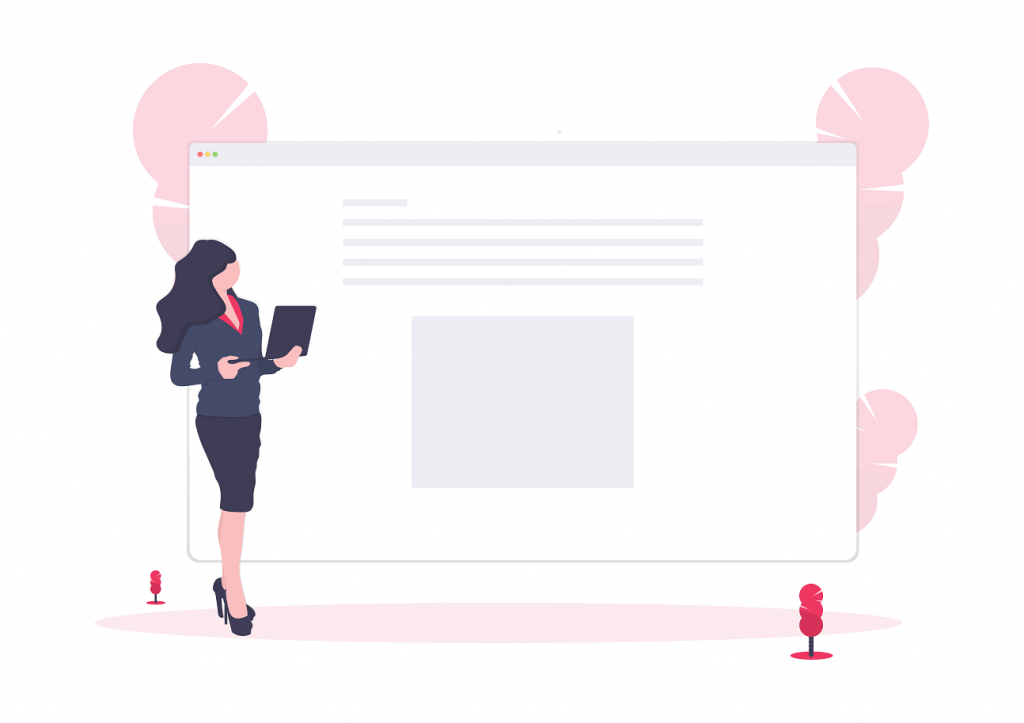
Catch Attention with These 5 Effective Presentation Skills
A compelling speaker knows how to catch the audience’s attention. It could be through their remarkable entrance, effective speaking tone, or their presence. It doesn’t matter which part you lack or excel in, what matters most is you’re able to get their attention from the beginning until the end. Here are some tips on how you can improve and have effective presentation skills.

1. Confidence is the Key
You do not have to speak words to show confidence. It can be seen by merely looking at the person. Their aura can determine how prepared they are in delivering their presentation. But what if you’re the shy type of person ? How can you develop the confidence seen in an instant? Here are some notes that you can apply to your next presentation:
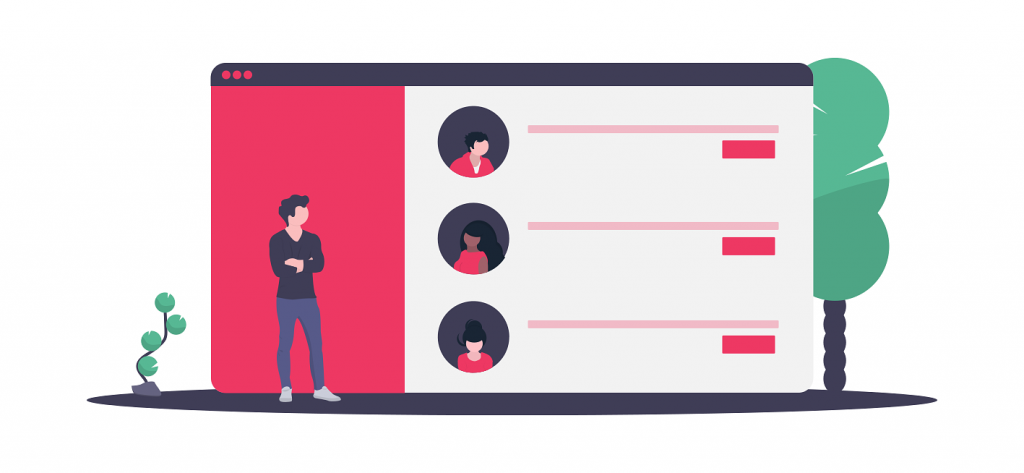
2. Know Your Audience
Being aware of whom you are presenting to will give you a better idea of how you can arrange your presentation. Ask around, observe your audience, and see how you will be able to communicate with them very well. It is essential to know your audience for your effective presentation skills.
By knowing your audience, you can decide which to wear on your presentation, how you deliver your performance and pick out scenarios that relate. In today’s generation, the way your audience can relate to your presentation is significant. You should be able to cite the issues they are having and how your solution can help them fix that issue.

3. Add Some Humor
Humor can be inserted in your presentation to keep the audience alive. Too much corporate tone and formality may bore some of your listeners. However, it is important to pinpoint where you can inject your humor in your presentation, to prevent misunderstanding and offending your audience.
You will find it easy to create a comedy skit to break the ice when you know your audience very well. That is why you must improve your skill in studying your audience in number 2. Make sure that your humor aligns with your audience, and it does not take the attention away from your main topic in your presentation.

4. Make Your Presentation Visually Impactful
One of the main factors that affect your whole presentation is the visuals. It is crucial to make your visual aids sync with what you are saying. But some of the factors that most presenters look over are the following:
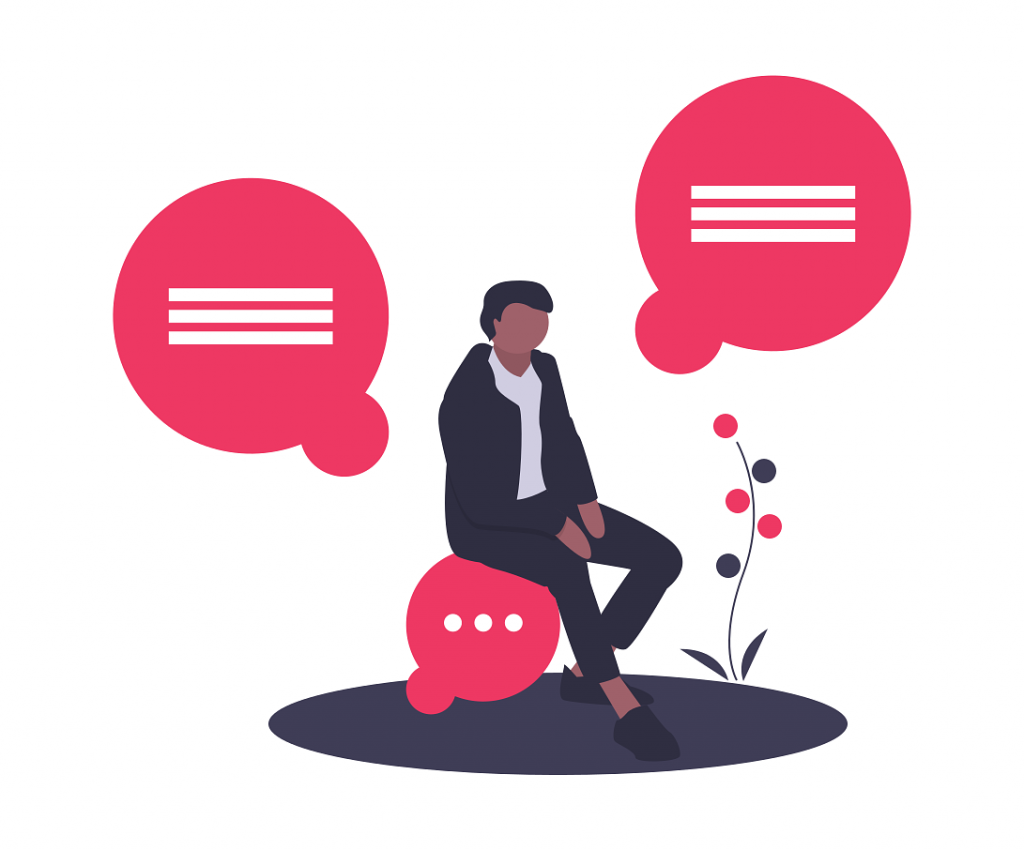
5. Audience Interaction is Effective in Information Retention
Said and done is 90% effective for information retention, according to Edgar Dale’s cone of experience. It will help your audience remember the essential points of the presentation. There are different ways to create audience interaction. If your presentation is online, it will be easier for you to collect their answers through their phones, laptops, or tablets.
If this is not the case, then, you may ask someone to join you in front as part of your presentation. It will help to catch the audience’s attention as well as serve as a highlight of your whole presentation.
Effective presentation skills can be learned and developed through time. You don’t need to be born ready to make that first presentation a success. Just make sure that you know your presentation very well as well as with your target audience. Always put yourself in their place and see if your content interests you.
How you approach the audience is key and there are many ways to do it. Learning effective presentation skills and overcoming stage fright requires practice. Read more on how to overcome stage fright:
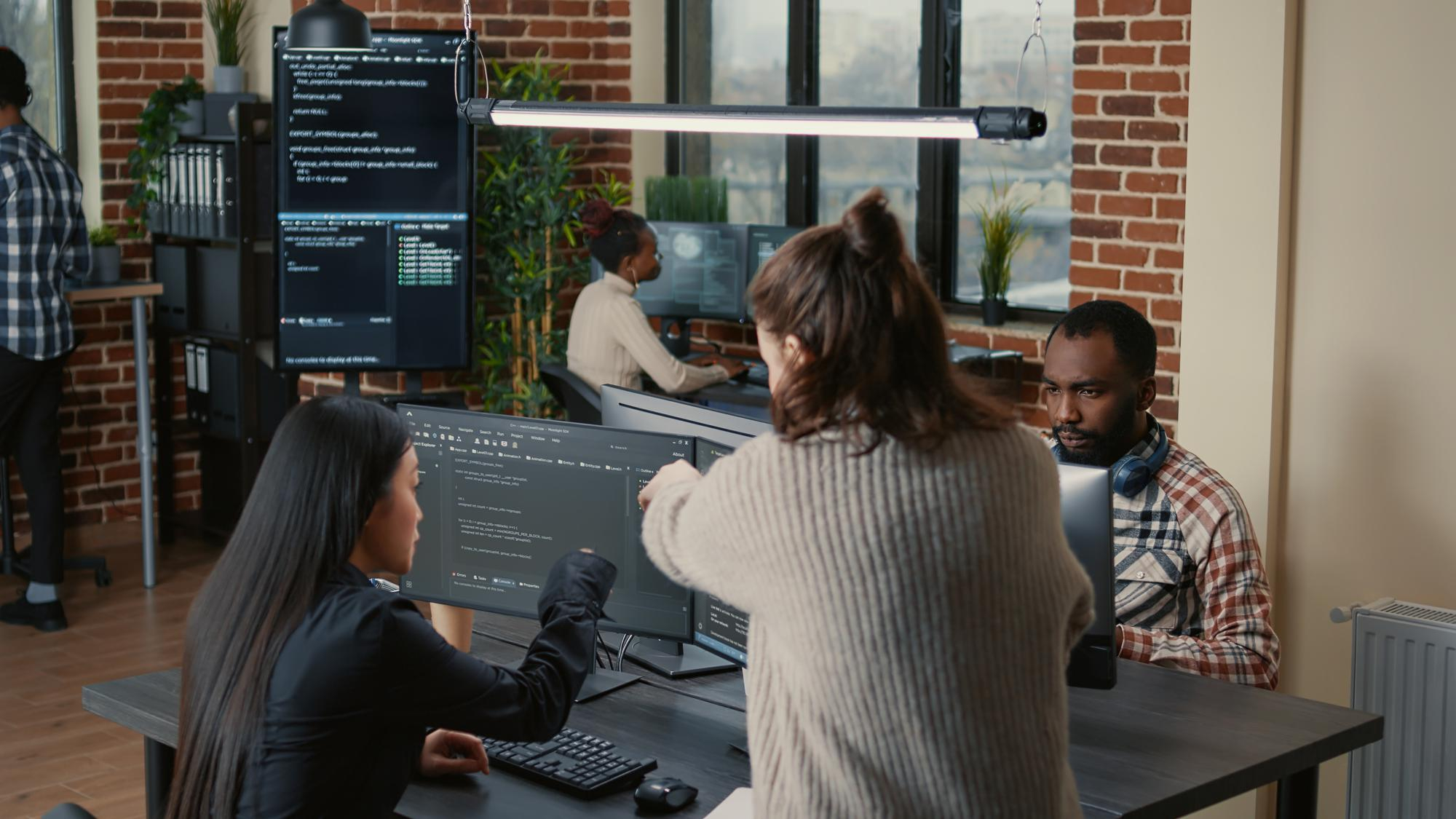
Subscribe to our mailing list to get the updates to your email inbox.