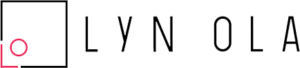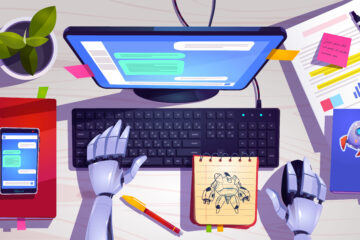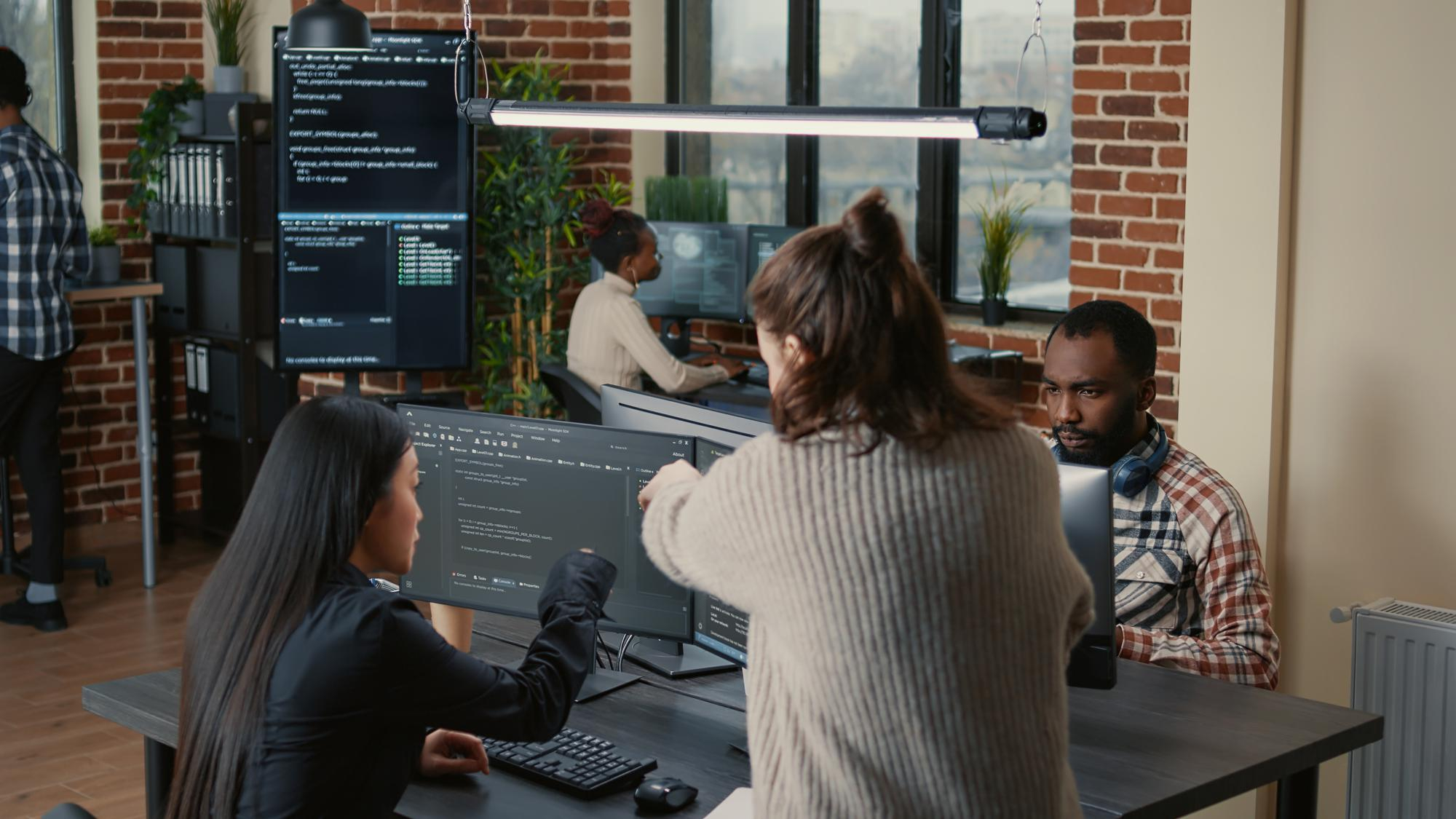Discover the secrets of creating user-friendly interfaces in the digital world. From keeping things simple to understanding what users want, this article explores the basics of making designs that people love. No complicated jargon, just straightforward tips to help you build interfaces that work.
Discover the secrets of creating user-friendly interfaces in the digital world. From keeping things simple to understanding what users want, this article explores the basics of making designs that people love. No complicated jargon, just straightforward tips to help you build interfaces that work.
Pixel Perfection: Crafting the User-Friendly Future of UI/UX Design
In today’s digital landscape, where every click, tap, and swipe counts, the role of user interface (UI) and user experience (UX) design has never been more critical. These design elements are the bridges connecting users to technology, shaping their interactions, and influencing their overall satisfaction. As technology continues to advance, crafting a user-friendly future in UI/UX design is not just a trend—it’s a necessity.
Seamless Simplicity
In the realm of UI/UX design, simplicity reigns supreme. The concept of “pixel perfection” revolves around creating interfaces that are clean, intuitive, and easy to navigate. Complex layouts and cluttered screens can overwhelm users, leading to frustration and abandonment. By focusing on clean lines, well-defined elements, and a thoughtful use of white space, designers can guide users through an experience that feels effortless and enjoyable.
Empathy-Driven Experiences
Understanding the needs, preferences, and pain points of users is at the heart of exceptional UI/UX design. An empathy-driven approach involves putting yourself in the shoes of the user, anticipating their actions, and addressing their concerns. By conducting user research, surveys, and usability tests, designers can gather insights that inform design decisions, leading to interfaces that resonate with users on a deeper level.
Responsive and Adaptive Designs
With the proliferation of devices and screen sizes, designing for a single platform is no longer sufficient. Responsive and adaptive design principles ensure that interfaces function seamlessly across various devices, from smartphones and tablets to desktops and beyond. This level of flexibility guarantees that users receive a consistent and optimized experience, regardless of how they access the interface.
Microinteractions that Matter
Microinteractions are the subtle animations, sounds, and visual cues that provide feedback to users as they interact with an interface. While they may seem minor, these microinteractions play a significant role in enhancing the overall user experience. From the satisfying “click” sound of a button press to the smooth transition of a menu opening, these details contribute to a sense of engagement and satisfaction that users remember.
Personalization for All
In the age of algorithms and AI, personalization has become an expectation rather than a luxury. UI/UX design should incorporate elements that allow users to tailor their experiences. Whether it’s a customized dashboard, personalized recommendations, or adjustable font sizes, giving users the ability to make an interface their own fosters a sense of ownership and connection.
Accessibility as a Cornerstone
A truly user-friendly UI/UX design is one that is accessible to all individuals, regardless of their abilities. Designing with accessibility in mind means considering users with visual, auditory, motor, and cognitive impairments. Features like alt text for images, captioning for videos, and keyboard navigation options ensure that everyone can engage with the interface fully.
Continuous Iteration and Improvement
The world of technology is in a constant state of evolution, and UI/UX design must evolve alongside it. Regularly analyzing user feedback, tracking user behavior, and staying attuned to industry trends allows designers to iterate and improve their creations. A commitment to continuous improvement ensures that an interface remains relevant and effective in a rapidly changing landscape.
Collaboration is Key
Crafting a user-friendly UI/UX design is a multidisciplinary endeavor that requires collaboration among designers, developers, marketers, and stakeholders. Clear communication and a shared vision are essential to align everyone’s efforts towards creating an experience that delights users and achieves business goals.
Impact of Bad User Experience (UX) and User Interface (UI) on Business:
1. Decreased Customer Satisfaction: A bad UX can frustrate users, leaving them dissatisfied with your website or application. This negative experience can result in lost customers and tarnish your brand’s reputation.
2. Higher Bounce Rates: When users encounter difficulty navigating your platform due to poor UI design or confusing UX, they’re more likely to leave without engaging further. High bounce rates can affect your website’s search engine rankings.
3. Reduced Conversion Rates: Complicated checkout processes or unclear calls-to-action can deter users from completing transactions. A bad UX directly impacts conversion rates, resulting in lost sales opportunities.
4. Negative Word-of-Mouth: Users who have a poor experience are more likely to share their dissatisfaction with others, both offline and online. Negative word-of-mouth can significantly impact your business’s reputation.
5. Lower Customer Loyalty: A positive UX builds trust and loyalty, while a bad experience erodes customer confidence, making them less likely to return or recommend your services.
6. Wasted Resources: Developing and launching a product with a bad UX can waste resources spent on development, marketing, and advertising, if users quickly abandon it due to frustration.
7. Increased Support Costs: Users struggling with a poorly designed platform are more likely to contact customer support for assistance. This strains your support team, increasing costs and reducing their efficiency.
8. Missed Growth Opportunities: A bad UX can hinder your ability to capitalize on new opportunities, such as expanding into new markets or launching innovative features that users struggle to adopt.
9. Competitive Disadvantage: In today’s digital landscape, users have countless alternatives. If your UX doesn’t measure up to competitors, you risk losing potential customers to platforms that offer a better experience.
10. Impact on SEO: Search engines take user behavior into account when ranking websites. A poor UX leading to high bounce rates and low engagement can adversely affect your SEO efforts.
Financial Implications:
1. Loss of Revenue: A bad UX directly impacts revenue through reduced conversions and lost sales opportunities.
2. Increased Costs: Fixing design flaws after launch can be more expensive than addressing them during the development phase.
3. Opportunity Costs: Focusing resources on fixing UX/UI issues takes away from other revenue-generating activities.
Reputational Consequences:
1. Negative Reviews: Users are quick to share bad experiences, leading to negative online reviews and damaging your brand’s reputation.
2. Loss of Trust: A poor UX/UI erodes user trust, making it harder to convince them to engage with your brand in the future.
3. Branding Impact: A confusing or inconsistent UI can dilute your brand’s image and messaging.
In summary, poor UX/UI can significantly impact customer satisfaction, conversions, reputation, and financial performance. Investing in user-centered design is crucial for business success today. Delve deeper into this topic on my latest podcast episode on Spotify: Listen here. Keep refining your digital experiences for ongoing success.